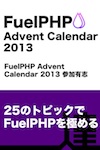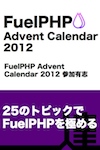CodeIgniter4の公式認証ライブラリCodeIgniter Shieldを使う
(2022-09-08 追記) この記事は古くなっています。 「 CodeIgniter4の公式認証ライブラリCodeIgniter Shieldを使う」を参照してください。
CodeIgniter4の公式認証ライブラリCodeIgniter Shieldを使ってみます。 CodeIgniter Shieldは現在開発中です。
動作確認環境
- CodeIgniter 4.2.0-dev (403a4c8)
- CodeIgniter Shield dev-develop (6143def)
- PHP 8.0.18
- MySQL 5.7
- macOS 10.15.7
インストール
CodeIgniter4のインストール
CodeIgniter 4.2.0-dev を使うため、ci4-app-template を使います。
$ composer create-project kenjis/ci4-app-template ci4-shield-test
CodeIgniter Shieldのインストール
ComposerでCodeIgniter Shieldをインストールします。
$ cd ci4-shield-test/
$ composer require codeigniter4/shield
データベースの作成
CREATE DATABASE `ci_shield` DEFAULT CHARACTER SET utf8mb4;
GRANT ALL PRIVILEGES ON ci_shield.* TO dbuser@localhost IDENTIFIED BY 'dbpasswd';
設定
CodeIgniter4の設定
以下のように設定を日本仕様などに変更しておきます。
--- a/app/Config/App.php
+++ b/app/Config/App.php
@@ -37,7 +37,7 @@ class App extends BaseConfig
*
* @var string
*/
- public $indexPage = 'index.php';
+ public $indexPage = '';
/**
* --------------------------------------------------------------------------
@@ -70,7 +70,7 @@ class App extends BaseConfig
*
* @var string
*/
- public $defaultLocale = 'en';
+ public $defaultLocale = 'ja';
/**
* --------------------------------------------------------------------------
@@ -97,7 +97,7 @@ class App extends BaseConfig
*
* @var string[]
*/
- public $supportedLocales = ['en'];
+ public $supportedLocales = ['ja', 'en'];
/**
* --------------------------------------------------------------------------
@@ -109,7 +109,7 @@ class App extends BaseConfig
*
* @var string
*/
- public $appTimezone = 'America/Chicago';
+ public $appTimezone = 'Asia/Tokyo';
/**
* --------------------------------------------------------------------------
.env
$ cp env .env
以下のように変更します。
CI_ENVIRONMENT = development
app.baseURL = 'http://localhost:8080/'
database.default.hostname = localhost
database.default.database = ci_shield
database.default.username = dbuser
database.default.password = dbpasswd
database.default.DBDriver = MySQLi
database.default.DBPrefix =
Configファイル
以下の設定ファイルを app/Config/ フォルダにコピーします。
vendor/codeigniter4/shield/src/Config/Auth.phpvendor/codeigniter4/shield/src/Config/AuthGroups.php
コピーしたファイルを更新します。
--- a/app/Config/Auth.php
+++ b/app/Config/Auth.php
@@ -1,6 +1,6 @@
<?php
-namespace CodeIgniter\Shield\Config;
+namespace Config;
use CodeIgniter\Config\BaseConfig;
use CodeIgniter\Shield\Authentication\Actions\ActionInterface;
@@ -9,8 +9,9 @@ use CodeIgniter\Shield\Authentication\Authenticators\AccessTokens;
use CodeIgniter\Shield\Authentication\Authenticators\Session;
use CodeIgniter\Shield\Authentication\Passwords\ValidatorInterface;
use CodeIgniter\Shield\Models\UserModel;
+use CodeIgniter\Shield\Config\Auth as ShieldAuth;
-class Auth extends BaseConfig
+class Auth extends ShieldAuth
{
/**
* ////////////////////////////////////////////////////////////////////
--- a/app/Config/AuthGroups.php
+++ b/app/Config/AuthGroups.php
@@ -1,10 +1,11 @@
<?php
-namespace CodeIgniter\Shield\Config;
+namespace Config;
use CodeIgniter\Config\BaseConfig;
+use CodeIgniter\Shield\Config\AuthGroups as ShieldAuthGroups;
-class AuthGroups extends BaseConfig
+class AuthGroups extends ShieldAuthGroups
{
/**
* --------------------------------------------------------------------
ヘルパー設定
--- a/app/Controllers/BaseController.php
+++ b/app/Controllers/BaseController.php
@@ -39,6 +39,8 @@ abstract class BaseController extends Controller
public function initController(RequestInterface $request, ResponseInterface $response, LoggerInterface $logger): void
{
+ $this->helpers = array_merge($this->helpers, ['auth', 'setting']);
+
// Do Not Edit This Line
parent::initController($request, $response, $logger);
Services設定
デフォルトのCodeIgniter4の場合は、この手順は必要ありません。
vendor/codeigniter4/shield/src/Config/Services.php に定義されている以下のメソッドを
app/Config/Services.php にコピーします。
/**
* The base auth class
*/
public static function auth(bool $getShared = true): Auth
{
if ($getShared) {
return self::getSharedInstance('auth');
}
$config = config('Auth');
return new Auth(new Authentication($config));
}
/**
* Password utilities.
*/
public static function passwords(bool $getShared = true): Passwords
{
if ($getShared) {
return self::getSharedInstance('passwords');
}
return new Passwords(config('Auth'));
}
codeigniter4/settings も Services を定義していましたので、それも追加します。
/**
* Returns the Settings manager class.
*/
public static function settings(?SettingsConfig $config = null, bool $getShared = true): Settings
{
if ($getShared) {
return static::getSharedInstance('settings', $config);
}
/** @var SettingsConfig $config */
$config = $config ?? config('Settings');
return new Settings($config);
}
必要なクラスをインポートします。
use CodeIgniter\Settings\Config\Settings as SettingsConfig;
use CodeIgniter\Settings\Settings;
use CodeIgniter\Shield\Auth;
use CodeIgniter\Shield\Authentication\Authentication;
use CodeIgniter\Shield\Authentication\Passwords;
ルーティング設定
Shield用のルートを追加します。
--- a/app/Config/Routes.php
+++ b/app/Config/Routes.php
@@ -36,6 +36,8 @@ $routes->set404Override();
// route since we don't have to scan directories.
$routes->get('/', 'Home::index');
+service('auth')->routes($routes);
+
/*
* --------------------------------------------------------------------
* Additional Routing
フィルター設定
ひとまず、トップページにフィルターを設定します。ログインが必要なように、session フィルターを指定します。
--- a/app/Config/Routes.php
+++ b/app/Config/Routes.php
@@ -35,7 +35,7 @@ $routes->set404Override();
// We get a performance increase by specifying the default
// route since we don't have to scan directories.
-$routes->get('/', 'Home::index');
+$routes->get('/', 'Home::index', ['filter' => 'session']);
service('auth')->routes($routes);
ルーティングの確認
ルートを確認します。
$ php spark routes
CodeIgniter v4.1.9 Command Line Tool - Server Time: 2022-05-26 17:04:35 UTC+09:00
+--------+-------------------------+--------------------------------------------------------------------+----------------------+-------------------------------+
| Method | Route | Handler | Before Filters | After Filters |
+--------+-------------------------+--------------------------------------------------------------------+----------------------+-------------------------------+
| GET | / | \App\Controllers\Home::index | session invalidchars | session secureheaders toolbar |
| GET | register | \CodeIgniter\Shield\Controllers\RegisterController::registerView | invalidchars | secureheaders toolbar |
| GET | login | \CodeIgniter\Shield\Controllers\LoginController::loginView | invalidchars | secureheaders toolbar |
| GET | login/magic-link | \CodeIgniter\Shield\Controllers\MagicLinkController::loginView | invalidchars | secureheaders toolbar |
| GET | login/verify-magic-link | \CodeIgniter\Shield\Controllers\MagicLinkController::verify | invalidchars | secureheaders toolbar |
| GET | logout | \CodeIgniter\Shield\Controllers\LoginController::logoutAction | invalidchars | secureheaders toolbar |
| GET | auth/a/show | \CodeIgniter\Shield\Controllers\ActionController::show | invalidchars | secureheaders toolbar |
| POST | register | \CodeIgniter\Shield\Controllers\RegisterController::registerAction | invalidchars csrf | secureheaders toolbar |
| POST | login | \CodeIgniter\Shield\Controllers\LoginController::loginAction | invalidchars csrf | secureheaders toolbar |
| POST | login/magic-link | \CodeIgniter\Shield\Controllers\MagicLinkController::loginAction | invalidchars csrf | secureheaders toolbar |
| POST | auth/a/handle | \CodeIgniter\Shield\Controllers\ActionController::handle | invalidchars csrf | secureheaders toolbar |
| POST | auth/a/verify | \CodeIgniter\Shield\Controllers\ActionController::verify | invalidchars csrf | secureheaders toolbar |
| CLI | ci(.*) | \CodeIgniter\CLI\CommandRunner::index/$1 | | |
+--------+-------------------------+--------------------------------------------------------------------+----------------------+-------------------------------+
DBマイグレーション
マイグレーションを実行して必要なテーブルを作成します。
$ php spark migrate --all
CodeIgniter v4.1.9 Command Line Tool - Server Time: 2022-05-26 16:52:53 UTC+09:00
すべての新しいマイグレーションを実行しています...
実行中: (CodeIgniter\Shield) 2020-12-28-223112_CodeIgniter\Shield\Database\Migrations\CreateAuthTables
実行中: (CodeIgniter\Settings) 2021-07-04-041948_CodeIgniter\Settings\Database\Migrations\CreateSettingsTable
実行中: (CodeIgniter\Settings) 2021-11-14-143905_CodeIgniter\Settings\Database\Migrations\AddContextColumn
以下のテーブルが作成されました。
auth_groups_users
auth_identities
auth_logins
auth_permissions_users
auth_remember_tokens
migrations
settings
users
migrations は CodeIgniter4 のデータベースマイグレーション用、settings は codeigniter4/settings 用のテーブルです。
Webサーバーの起動
$ php spark serve
ユーザー登録
ユーザー登録ページ
http://localhost:8080/register にアクセスします。
以下で登録します。
メール:admin@example.jp
ユーザー名:admin
パスワード:passw0rd!
登録が完了すると、ログイン状態となり、トップページにリダイレクトされます。
http://localhost:8080/logout にアクセスするとログアウトします。
ログイン
ログインページ
http://localhost:8080/ にブラウザでアクセスします。
http://localhost:8080/login にリダイレクトされました。
先ほど作成したユーザーでログインします。
メール:admin@example.jp
パスワード:passw0rd!
ログインが成功すると、トップページにリダイレクトされます。
右下のアイコンからデバッグツールバーを表示させて、Sessionデータを見ることで、ログイン状態であることがわかります。
http://localhost:8080/logout にアクセスするとログアウトします。
参考
Date: 2022/05/26
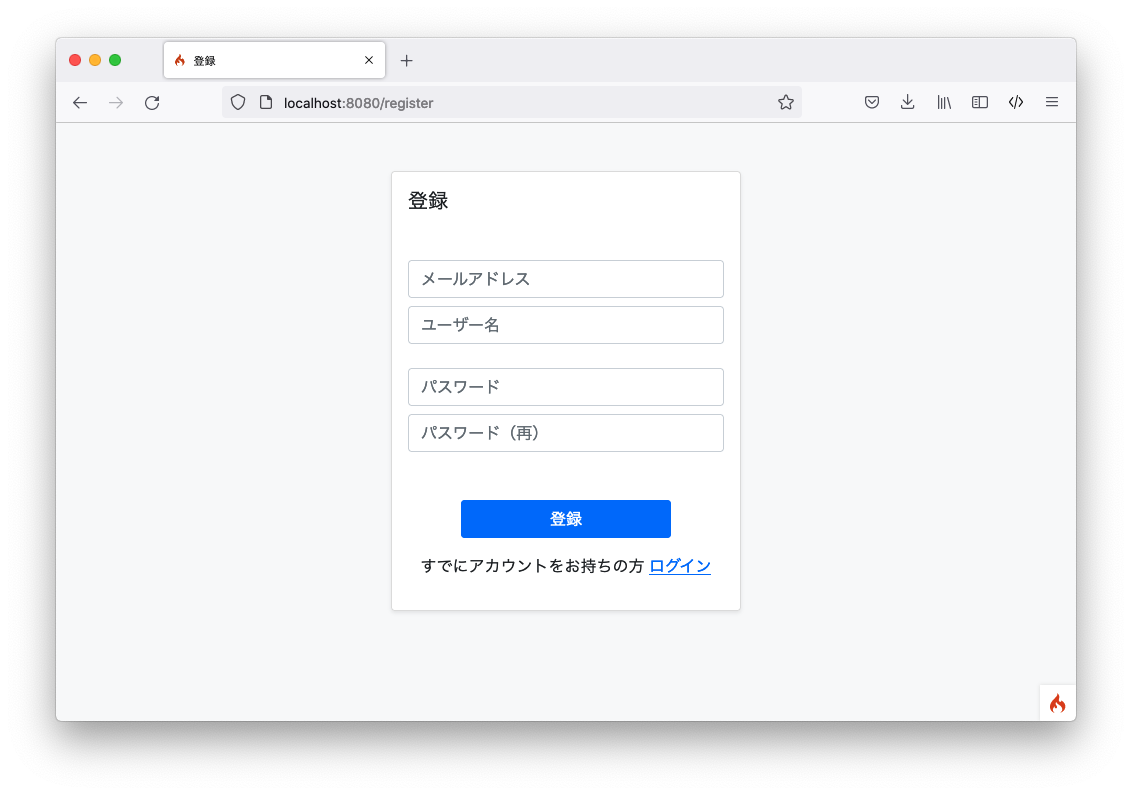
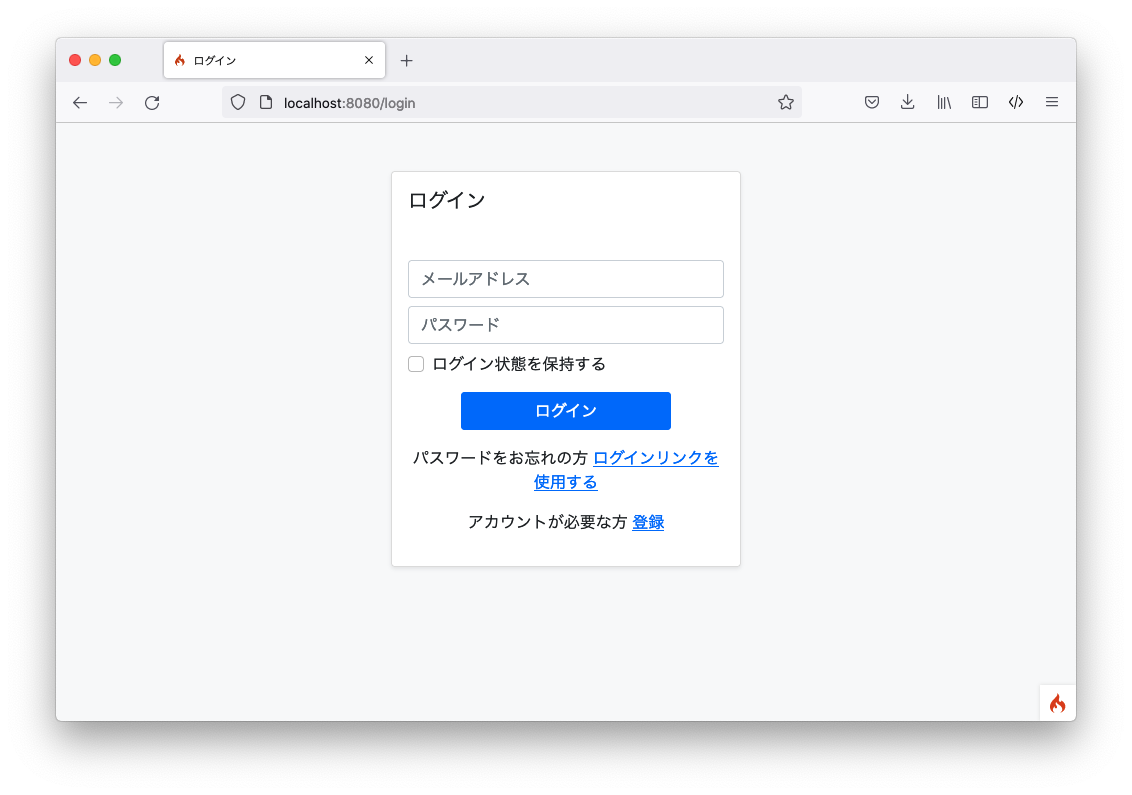

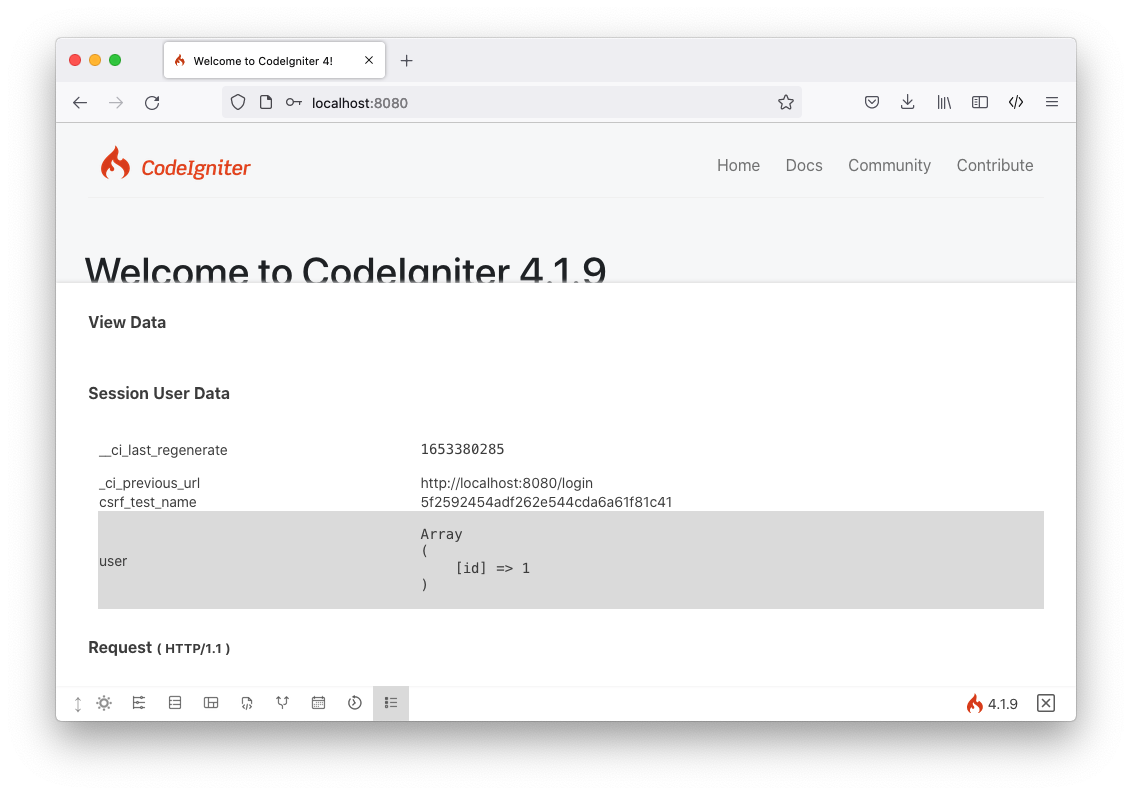



![徹底攻略PHP5技術者認定[上級]試験問題集 [PJ0-200]対応 徹底攻略PHP5技術者認定[上級]試験問題集 [PJ0-200]対応](http://tatsu-zine.com/images/books/164/cover_s.jpg)